How to Transfer Money from your Bank Account to Paytm? by Welcome to the Paytm Series by In this , we will learn How to transfer Money or Add Money to Paytm ! Before we proceed, I just wanted to remind you that my has many videos on Paytm If you want to learn more about Paytm, please click on the 'i' icon on the top right-hand corner Why does one need to transfer money to Paytm? When you add money to Paytm, it acts as a Digital Wallet You can use that Digital Wallet to buy something at a shop or to pay someone Now there's no need to carry currency notes or coins in your wallet This Digital Wallet stores your money in electronic form and you can use Paytm almost anywhere How to Add money to Paytm? You can use your Credit card, debit card,
or Net banking to transfer money to Paytm How? Let me show you an example... I am going to use an Android phone here ... and will transfer money from a Bank via net banking to Paytm Let's see ... This is the Paytm app, let me open it Please make sure that you have a Paytm account and have completed the KYC only then will you get access to all the Paytm features Let's click on 'Add Money' on the top Now you see 'Enter Amount' Please enter the exact amount you would like to tranfer to Paytm... here But I need to tell you something important before we proceed Please click on 'Know More' to read further The Money you transfer, will be added to the Paytm wallet once the money has been transferred, you can use it at any merchant where Paytm is accepted for example for Bill Payment, to recharge your phone, at Uber, Zomato, Big Bazaar etc But this money cannot to sent back to your Bank account Please be mindful of this restriction that once you transfer money to Paytm, it cannot be transferred back to the account (in this Paytm product) so please do not transfer too much money to this wallet because you cant transfer the same back to the account lets click on 'I understand' let me transfer a small amount... let me transfer 500 rupees here Let's click on 'Add Money' Now you have a few options Here you see Debit card below this, you see Credit card Net Banking and Bhim UPI I am going to use Net Banking for now... so let me click on it .
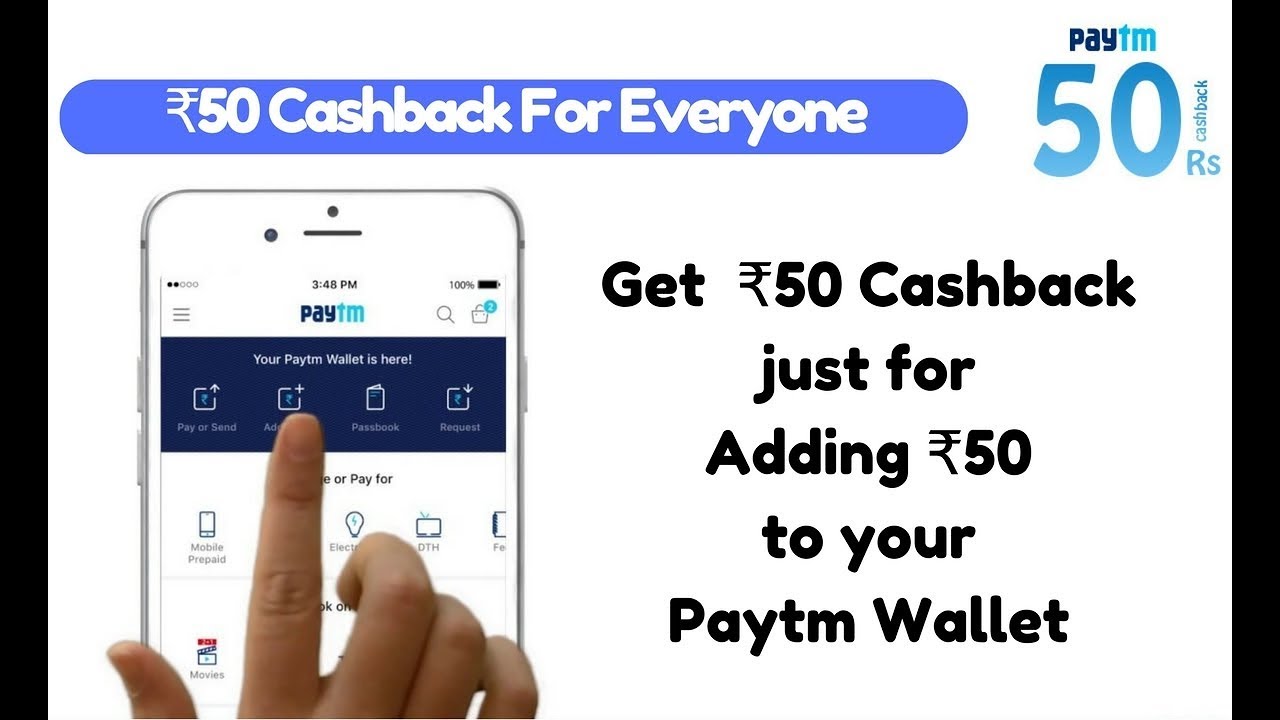
Now, I can see a few options within Net Banking Here are a few of the Top Banks If your Bank is not listed here, please click on 'Select from All other Banks' and you can see a lot of the banks arranged alphabetically Please select your own bank from this list You may not see all the banks listed here but there are a lot of Banks that are listed here let me close this, for now, Let me click on HDFC Bank, which is my bank let's click on 'Proceed Securely' says... processing Now you can see HDFC Bank's Net Banking Login page Please enter your User ID or Customer ID here I have entered my Customer ID here ... now let me click on Continue Please enter your IPIN or Password Now this is the HDFC interface and your bank's Internet Banking home page will obviously have a different look-and-feel let me clicking on 'Submit' Now you can see it says 'Electronic Payment Facility'.

Here I can see the Vendor Name, Amount and the Service charge, which is Zero Now I need to click on 'Confirm' Let me click here Now, I will be sent an OTP or a One Time Password I will have to input the OTP here Please check your messages, you will have received an SMS with the OTP... enter that OTP here and click on Submit Here you see the Paytm Wallet and I have successfully added 500 rupees to Paytm Now that we have added money, where can we see it? Here you see the Passbook, please click on it now you can see the Paytm wallet and I have transferred 500 rupees to my Paytm wallet from my bank It's pretty easy In the coming videos, we will learn how to use Paytm properly How you can send money using Paytm and how to use Paytm but before we end, please remember If you have not completed your KYC,.
you may not get access to all the Paytm features Please click on the 'i' icon to learn How to complete the Paytm KYC That's it, for now, I hope you found this video useful Please click on the ' How to Transfer Money from a Bank Account to the Paytm app.



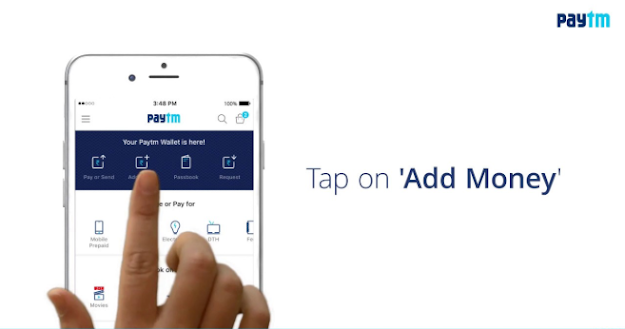






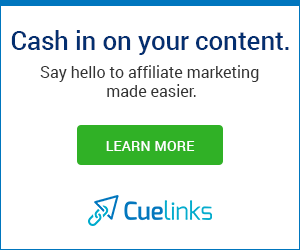
0 Comments
if you have any dout send message